Data Provider Portal FAQs
What is the Data Provider Portal (DPP) and why did NatureServe create it?
- The DPP is the central hub for Network data providers to manage their data permissions for use by NatureServe when NatureServe fulfils data requests via the Biodiversity Location Data (BLD) program, including through Explorer Pro.
- NatureServe created the DPP to have one centralized location for storing permissions to:
- Have a baseline view of permissions across the Network to improve turnaround time on proposals from BLD requests
- Allow Network Programs to share data more easily and collaborate with other Network Programs
- Support more efficient communication and transparency on data requests between NatureServe and Network Programs, including by providing a history of all data requests a Program has participated in
- Free up resources to facilitate more engaged project scoping between Network Programs and data requestors through targeted calls
- Support the eventual automated data delivery of BLD data products via Explorer Pro
- Adding permissions to the DPP does not currently authorize NatureServe to deliver data beyond what is publicly available; it simply sets the default precision levels for pre-defined categories of data users. Until future notice, all incoming data requests will be routed to Network Programs for confirmation that their permissions can be used during a specific project.
What is the current functionality of the DPP?
- Data Providers can set and manage permissions for Public, Federal, and Network data users for documented (EOs) and predicted (models) location data
- Data Providers can view a map of other jurisdictions’ public permissions for documented locations
- Data providers can view, via the DPP preview map, species documented distribution across all jurisdictions for which there is data, and at all levels of the nested hexagon framework down to 1 sq mi (based on the permissions set by each program for Network data users)
- For detailed instructions on using the Data Provider Portal, see Using the Data Provider Portal story map.
What future enhancements are planned for the DPP?
- Short-term enhancements include:
- Collect data provider program information including website links and visual assets that will be used in Explorer and Explorer Pro to provide users with more prominent links back to local Network Program tools and resources
- Ability to track data licenses, manage and communicate with NatureServe about data requests
- Ability to set additional default permissions (e.g., for trusted partners)
- Display of precise EO data within DPP preview map as allowed by permissions
- Addition of species habitat models available from Explorer Pro. More information on models and Explorer Pro can be found here.
- Longer-term enhancements may include:
- Ability to apply credits to your accounts, such as Biotics or membership dues
- A collaborative hub for Network or region-wide initiatives
- Program dashboards to track Network health metrics
- Ability to track annual data use credits and how they have been allocated
- TBD via input from the Network
Who can access the DPP?
- Initially, NatureServe gave access to the same list of Network staff that we maintain as our “BLD Leads”, which is usually the Program Director/Coordinator and/or the Data Manager.
- Other program users can be granted either view or edit access to the DPP by having the program’s primary point of contact submit a request to the Explorer Help Desk at ExplorerSupport@natureserve.org.
I am having problems logging in to the Explorer Pro or the Data Provider Portal, what should I do?
- Try creating a new account with your current email address. It could be that you don’t have an account yet or it was under a new different address.
- If you are able to create a new account, verify your email address immediately. Make sure to check your junk or spam folder for the email. For security reasons, links expire 24 hours after they are sent.
- If you are able to create a new account, but don’t get an email verification sent, you might need to check with your IT department to see if the email is being blocked or quarantined.
- If you tried creating a new account but it says you already have an account, try resetting your password.
- Make sure to change your password immediately with the link that is sent via email.
- If the DPP indicates that a reset email was sent, but you don’t see one in your inbox, check the spam/junk folders or check with your IT department to see if the email has been blocked/quarantined.
- If you have attempted all of the above and still cannot access the DPP, submit a ticket to the Explorer Help Desk at explorersupport@natureserve.org . We would need to remedy this in one of two ways
- If you are not getting any emails from NatureServe, we will need to schedule a quick meeting with you to verify your account remotely and have you set a new password during a Zoom meeting.
- If you can get emails from NatureServe, but they say the link is expired or no longer valid, we may delete your existing account and have you create a new one.
What permissions should my Program add to the DPP?
- NatureServe is asking each Program to add the following permissions, with preferred precision levels indicated:
- Public Documented: 49 mi2 visibility or lower scale
- Public Predicted: 1 mi2
- Federal Documented: Precise
- Federal Predicted: Precise
- Network Documented: Precise
- Network Predicted: Precise
- In addition to adding the permissions, Programs can add customized rules, such as excluding sensitive species and any notes for NatureServe review. However, we discourage programs from setting extensive rules, because these may still require NatureServe to contact programs for many data requests.
- Note that each Program will also be asked to confirm that the individual entering the permissions has the authority to grant NatureServe these permissions.
Who can see or access my data after I add permissions to the DPP?
- For public permissions, your EO or model data will be displayed on NatureServe Explorer and Explorer Pro at the scale you have specified.
- For Network permissions, other Network programs will be able to view your data in the DPP preview map. No public access is available through the DPP, so only Network users and NatureServe staff will be able to see your data. If a Network program wants to download your data, they must receive your permission before they can do so.
- For Federal data users, no data is visible or available to download until the agency has secured a data license to access the data, which includes a confirmation of your permissions for each request.
Can I change my permissions once I have added them?
- Yes, you can change your permissions at any time. The DPP will log the user, date, and time of the last change. It may take up to 24 hours for your changes to be applied to your dashboard, the Explorer Pro map (for Public permissions) and the DPP preview map (for Network permissions).
What is the connection between Explorer Pro and the DPP?
- Explorer Pro is designed to be the data delivery tool for the BLD program, for both public and licensed data. When data users secure a data license for a specific project and a specific timeframe, they will have access to the corresponding data set in Explorer Pro.
- The DPP is the data permissions management tool for the BLD program so that NatureServe can quickly and accurately respond to data requests and more efficiently provide the dataset to data users.
- Explorer Pro extends the capabilities of NatureServe Explorer for public users by providing enhanced mapping tools for users who register for an Explorer Pro account. Registered users will have access to view data based on the permissions set for public data users in the DPP.
How does a user get access to data in Explorer Pro?
- Anyone can register for access to Explorer Pro by submitting a user account request with a valid email address
- Registered Explorer Pro users will have access to data at scales indicated for public users
- When a registered user is a member of an organization that has a negotiated and approved BLD data license, they will be added to a secure access group for that organization which enables the licensed dataset to be viewed within Explorer Pro and via a feature service accessed through a secure login to NatureServe’s enterprise geodata portal
What are the technical capabilities for users accessing data in Explorer Pro?
Product Features | Explorer Anonymous User | Explorer Pro Public User | Explorer Pro License User |
Access requirements | None | Register with valid email and agree to general data use terms | Register, belong to an approved BLD data license, complete data use training |
View species locations at listed spatial resolution | 343 mi2 | Variable per DPP | Variable per DPP |
Search for species | Advanced multi-criteria search | Single species search | Single species search |
Search the map (draw or select/upload area) | n/a | Search by hexagon | Search by precise feature |
Run a biodiversity report | n/a | Public generalized results list of species | Licensed data results list with spatial features shown on map |
Download data (See below for lists of data attributes included) | Excel or JSON tabular results of species search | CSV tabular results of spatial search | Shapefile EO data results of spatial search |
API web and map feature services | Public REST API explorer.natureserve.org/api-docs/ | Secure geodata portal feature services | |
What data attributes are included in each type of data download?
- Explorer species search results in Excel or JSON table
- Common name
- Scientific name
- Element code
- Species group (broad)
- Species group (fine)
- NatureServe global rank
- NatureServe rounded global rank
- U.S. Endangered Species Act status
- COSEWIC status
- SARA status
- Distribution list with S-ranks by state/province
- Hyperlink to view species record on NatureServe Explorer
- Explorer Pro public user spatial search results in CSV table
Same as above
- The full metadata for the Explorer Pro license user EO data results of spatial search in shapefile is here.
How will NatureServe ensure my data are not misused?
- All data products will be delivered under a data license, for specific users and for a specific timeframe, as per the current BLD process
- While we are asking for data permissions for the entire user group, you are still free to evaluate each request on its own and to confirm your participation. We will continue to make information about each project available to you while we transition to this new format
How will data provided to federal agencies be protected from FOIA requests?
- Based on legal consultation and examples from case law, we feel that our process of licensing data access, with specific terms of use for each project, minimizes the risk that data will be susceptible to exposure via FOIA. Some federal agencies are also taking additional steps to protect sensitive species information, and these types of concerns can be raised and addressed during project scoping calls.
Will participation in federal BLD projects affect local partnerships with or funding provided by federal agencies?
- These permissions are intended for national or regional work by federal agencies & staff. Data requests for work done within individual U.S. and Canadian jurisdictions will always be directed back to the local Network Program.
How will I know if/when NatureServe uses my data?
- We are still using the current BLD process of notification via email of a new data request that includes your jurisdiction. In this email we will ask you to confirm your data permissions for the specific request.
- In the future we will build out a system in the DPP that gives you the ability to track data requests and communicate with NatureServe about requests.
How else can I be involved in the BLD Program?
- We plan to hold calls between potential data users and Network programs at the project scoping phase so both sides can understand the goals of the project, ensure we provide the data needed for its success, and facilitate more collaboration between potential BLD data users and Network programs. We expect this to increase data user satisfaction with our products and build trust between Network programs and data users so more users can access program data. This is also an opportunity for Network programs to highlight local resources (as appropriate).
Why are the initial set of permissions specific for federal and Network data users?
- Federal Data Users
- There is an increased demand for data from federal agencies in both the U.S. and Canada:
- More U.S. federal agencies are inquiring about data (RAWA, SWAPs, etc.)
- In Canada, the federal government is moving toward an open data policy, and expects CDC biodiversity data to be freely available to anyone that wants to access it
- Targeting federal audiences makes sense
- Strong mission alignment between the Network and federal agencies related to biodiversity conservation
- We want the NatureServe Network to be recognized as the best available source of coast-to-coast biodiversity data for the U.S. and Canada, and this requires getting our data into the hands of as many trusted partners as possible, beginning with this already-trusted group.
- The way to get there is through increased efficiency
- Pre-defined data products allow agencies more efficient access, and frees up resources to facilitate more engaged project scoping between Network Programs and data requestors
- There is an increased demand for data from federal agencies in both the U.S. and Canada:
- Network Data Users
- We want to facilitate Network-wide initiatives, like habitat modeling, that benefit the entire Network.
- Allowing easy access to Network data for other program staff supports new initiatives, facilitates collaboration between jurisdictions, and aids implementation of conservation efforts like SWAPs.